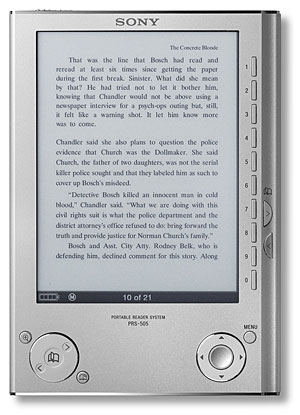Robotics is all about robots, investigating what they do and what we need them for.
1.SENSES 2.DECIDES 3. ACTS 4. POWER
sensors prossesor actuators power
What is a robot?
A robot is made from four simple elements. Sensors, processor, actuators and power.
A robot has to sense what he does. With the sensors below he does what he is programmed to do, following those rules it will act.
Eg. Follow the edge of a table
or stay on the table without falling.
However the robot needs power to move. Like batteries, charge or maybe a battery like a car.
He won't do anything else unless you programme to do it.
The actuators controls evrything that moves in the robot. Wheels, flaps, pullys, gears, engine and that sort of stuff.
There could be more than one sensor in a robot, there could be heat, surface, light and many more that link to that.
An interesting thing is that now they are making robots that can make there own energy by eating things and disgest it, to make energy.
Therefore they could think and live by themselves.
Also now robots can reproduce, by being programmed to make another robot. Cool right?
robot sensors: Line, color, heat, surface, laser, color, person following, light, proximetry, potentiormeter, shape, tilt, sensor and single line.
All these sensors can be used in a robot, they are very useful for a robot so it can act and think by itself. You might think that person following is not real, but it is. It can follow anything that moves or you can programme the other sensors to follow a shape. It can be a person or what ever you want. The other sensors are still very good, however line is very simple and popular.
Sensors: Sences things and sends it to the prossesor.
Prossesor: Decides on what the sensors sence.
Actuators: Acts on what the prossesor decides. E.g moves left, sences a person so follows it etc.
Power: If there is no batteries or anything to do with power the robot won't move. Therefore it needs power.
Robots are very useful to send to places were we can't go. Like mars, we don't know what haapens in Mars and what is there. So instead of sending a human they can sent a robot. Still robots can ruin peoples' life by taking their jobs, like in a car factory etc.